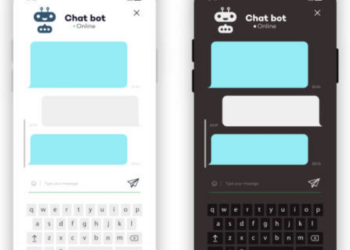Midjourney / Benj Edwards
Go to the Midjourney web page, click “Join Beta,” and join the Midjourney Discord server. Enter one of the newcomer rooms and type /prompt (your prompt here) to generate an image using AI.
AI-based image generators like DALL-E 2 have boomed in popularity. People love to enter bizarre prompts and see what gets spit out. Midjourney is one of the more advanced tools for this, and you can try it now.
What Is Midjourney?
Before we talk about Midjourney, let’s start with DALL-E 2, the one you may have heard about. DALL-E 2 sits at the high end of these AI-based image generator tools. It can create completely brand new images from a simple text prompt. You enter “a robot eating a taco,” and it creates an image depicting a robot eating a taco.
Play Video
At the more basic level is Craiyon, formerly known as “DALL-E mini.” This is a free web tool that anyone can use, but it’s not nearly as sophisticated as DALL-E 2. The results are often strange and somewhat creepy, but it’s still very fun to play with.
Midjourney sits somewhere in the middle of DALL-E 2 and Craiyon. It also uses AI and machine learning to generate images based on text prompts. The results are usually quite good, but not as mind-blowing as DALL-E 2. The important thing is anyone can try the beta version of Midjourney right now (as of August 2022,) unlike DALL-E 2. No waiting period required.
How to Use Midjourney Beta
The only thing you need to use the Midjourney Beta is a Discord account. That’s where you will give text prompts to the Midjourney bot. You can sign up for a free account on Discord’s website. After that, you can use Discord in a web browser or download the app for Windows, Mac, Linux, Android, and iPhone.
Once you’re all set up with Discord, we’ll head over to the Midjourney website and select “Join the Beta.”
This will take you to Discord, where we can select “Accept Invite.”
We’re in. There are a couple of things to know about the beta. You start with a free trial that includes around 25 prompts. After that, you can buy a full membership if you’d like.
To get started, go to one of the “Newcomer Rooms” channels in the sidebar. We’ll be using “#newbies-42,” but there are a number of others.
In the text box, enter /imagine and then type your prompt and submit it.
You can watch the progress as the four images are created.
When the images are finished, they’ll be displayed in a new message. Now you have some additional options.
- U = Upscale: Creates a larger version of the image.
- V = Variation: Creates a new image based on the one you selected.
- Refresh: Get four new images from the same prompt.
The results will be delivered in a new message just like before, and you’ll have some new options to make more variations or upscale it to the max.
If at any time you’d like to save the images, simply select the image and tap the download icon on mobile or “Open Original” on desktop to see the full-size image to save.
That’s pretty much all there is to the Midjourney Beta! Simply type /imagine and you can follow it with a prompt. Keep in mind certain words aren’t allowed, but it’s mostly fair game, and you can see what others are creating. There’s some pretty crazy AI out there these days, go have fun!
To generate images on your own PC, try Stable Diffusion. Unlike most AI image generators, it’s open source, and you can download and run it on your own hardware.
Source by www.howtogeek.com