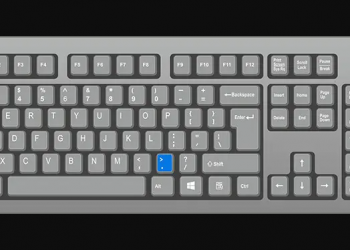YouTube is a vast platform that allows users to access a wide variety of content, from music videos and live performances to educational videos and tutorials. With billions of users accessing the platform every day, it’s no wonder that many users want to save their favorite videos in a format that can be played offline, such as an MP3 file. However, YouTube doesn’t provide a direct way to download videos as MP3, and that’s where YouTube to MP3 conversion comes in.
YouTube to MP3 conversion is the process of converting a YouTube video into an MP3 audio file so that it can be played offline on any device that supports MP3 playback. This process is a great way to save your favorite music videos, podcasts, or even educational lectures for offline listening. It also allows you to extract audio from a video and use it as a soundtrack for a different project.
There are several methods for converting YouTube videos to MP3, including using a YouTube to MP3 converter website, desktop software, browser extension, mobile apps, command line tool, or YouTube Music Premium. Each method has its own pros and cons, and it’s up to you to decide which method is best for your needs. In this guide, we will cover the various methods of converting YouTube videos to MP3, including the pros and cons of each method, best practices to follow, and tips and tricks to get the most out of your YouTube to MP3 conversions. We will help you understand the different options available, and make an informed decision on how to convert YouTube videos to MP3 that best suits your needs.
Using a YouTube to MP3 Converter Website
One of the easiest and most popular methods of converting YouTube videos to MP3 is by using a YouTube to MP3 converter website. These websites allow you to simply enter the URL of the YouTube video you want to convert, and then download the resulting MP3 file. Some popular YouTube to MP3 converter websites includes Y2Mate, OnlineVideoConverter, and Convert2MP3.
Pros:
- Easy to use
- No software to download
- Can convert multiple videos at once
Cons:
- Some websites may contain ads or malware
- Some websites may not be able to convert videos with copyright restrictions
- The quality of the resulting MP3 may not be as high as other methods
Using a Desktop Software
Another method of converting YouTube videos to MP3 is by using desktop software. These programs can be downloaded and installed on your computer, and allow you to convert YouTube videos to MP3 with just a few clicks. Some popular desktop software for YouTube to MP3 conversion includes Any Video Converter, Free YouTube to MP3 Converter, and 4K Video Downloader.
Pros:
- High-quality output
- Can convert multiple videos at once
- More control over conversion settings
Cons:
- Need to download and install software
- May not be able to convert videos with copyright restrictions
- Some software may be paid
Using a Browser Extension
Another method of converting YouTube videos to MP3 is by using a browser extension. These extensions can be added to your web browser, and allow you to convert YouTube videos to MP3 with just a few clicks. Some popular browser extensions for YouTube to MP3 conversion include YouTube MP3, Easy YouTube MP3, and YouTube to MP3 Converter.
Pros:
- Easy to use
- No need to download software
- Can convert multiple videos at once
Cons:
- Some extensions may contain ads or malware
- Some extensions may not be able to convert videos with copyright restrictions
- The quality of the resulting MP3 may not be as high as other methods
Using the YouTube Music Premium
With YouTube Music Premium you can download songs and videos to listen to offline. YouTube Music Premium also allows you to play music and videos in the background while you use other apps. This is a good option if you’re looking for a legal and high-quality way of converting YouTube videos to MP3.
Pros:
- Legal
- High-quality output
- Can download multiple songs and videos at once
Cons:
- Need to pay a monthly subscription
- Not all videos are available for download
- Not all countries are supported
Using a Mobile App
Another method for converting YouTube videos to MP3 is by using a mobile app. There are several apps available for both iOS and Android that allow you to convert YouTube videos to MP3 on your phone or tablet. Some popular mobile apps for YouTube to MP3 conversion include TubeMate, VidMate, and Snaptube.
Pros:
- Convenient for on-the-go conversions
- No need for a computer
- Some apps allow for batch conversion
Cons:
- The quality of the resulting MP3 may not be as high as other methods
- Some apps may contain ads or malware
- Some apps may not be able to convert videos with copyright restrictions
Using a Command Line Tool
For advanced users, converting YouTube videos to MP3 using a command line tool can be a powerful and efficient method. These tools, such as youtube-dl, allow you to convert videos from the command line and can be integrated with other scripts or programs.
Pros:
- Highly customizable and configurable
- Can be integrated with other tools and scripts
- Can convert multiple videos at once
Cons:
- Requires knowledge of command line usage
- May not be as user-friendly as other methods
- Some command line tools may not be able to convert videos with copyright restrictions
Tips and Tricks
To get the most out of your YouTube to MP3 conversions, there are a few tips and tricks that you should keep in mind:
- Use a reputable source: To avoid downloading malware or unwanted software, be sure to use a reputable source for your conversions.
- Check for copyright restrictions: Not all YouTube videos can be converted to MP3, so be sure to check for any copyright restrictions before converting.
- Use a high-quality source video: The quality of the resulting MP3 will depend on the quality of the source video, so be sure to use a high-quality video for the best results.
- Experiment with different methods: Each method of converting YouTube videos to MP3 has its own pros and cons, so be sure to experiment with different methods to find the one that works best for you.
FAQs:
Q1. Is it legal to convert YouTube videos to MP3?
A. It depends on the video and the country you’re in. In general, it’s not illegal to convert a YouTube video to MP3 for personal use, but it may be illegal to distribute or share the resulting MP3 file. It’s also important to note that some videos may have copyright restrictions that prevent them from being converted to MP3. It’s always best to check for copyright restrictions before converting a video and to use a reputable source to avoid downloading malware.
Q2. What is the difference between YouTube to MP3 conversion and downloading a video?
A. When you download a video from YouTube, you are downloading the entire video file, including the video and audio. This can take up a lot of storage space on your device. YouTube to MP3 conversion, on the other hand, only extracts the audio from the video and saves it as an MP3 file. This results in a smaller file that takes up less storage space and can be played on any device that supports MP3 playback.
Q3. Which method is the best for converting YouTube videos to MP3?
A. There is no one “best” method for converting YouTube videos to MP3, as each method has its own pros and cons. Some popular methods include using a YouTube to MP3 converter website, desktop software, browser extension, mobile app, command line tool, or YouTube Music Premium. It’s best to experiment with different methods and choose the one that works best for your needs.
Q4. Can I convert multiple YouTube videos to MP3 at once?
A. Yes, some methods of YouTube to MP3 conversions, such as using a YouTube to MP3 converter website, desktop software, browser extension, or mobile app, allow you to convert multiple videos at once. This can save you time if you have multiple videos you want to convert.
Q5. Will the quality of the resulting MP3 be the same as the original video?
A. The quality of the resulting MP3 will depend on the quality of the source video. If the source video is of high quality, the resulting MP3 will also be of high quality. However, some methods of YouTube to MP3 conversion, such as using a YouTube to MP3 converter website or browser extension, may result in a lower quality MP3 than other methods, such as using a desktop software or command line tool.
Conclusion:
there are several methods for converting YouTube videos to MP3, including using a YouTube to MP3 converter website, desktop software, browser extension, or YouTube Music Premium. Each method has its own pros and cons, and it’s up to you to decide which method is best for your needs. Always be sure to check for copyright restrictions, and use a reputable source to avoid downloading malware. With this guide in mind, you should be