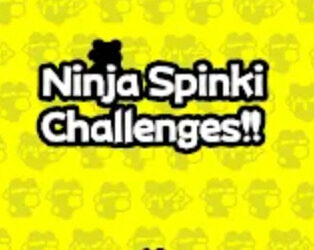For over a year, the Apple iPhone 13 series has been a part of our lives. Even though the iPhone 14 is here now, that doesn’t mean you should forget about the iPhone 13.
The phones may not represent a major design shift over 2020’s iPhone 12 devices, but they still offer many upgrades, great features, and more.
Like the iPhone 12, there are four iPhone 13 models: the iPhone 13, iPhone 13 Mini, iPhone 13 Pro, and iPhone 13 Pro Max. All four iPhone models have upgrades, some of which are features that iPhone users have been asking for, for years.
Here’s more about the iPhone 13 series including reviews.
iPhone 13 and iPhone 13 mini
- The lineup starts with the iPhone 13 mini retailing for $699.
- The device flips the camera layout to a diagonal camera arrangement which offers better, high-quality photos thanks to the larger lenses.
- iPhone 13s come in five new colors, including Blue, Pink, Midnight, Starlight, and a Product Red option.
- While pricing stayed the same, battery life significantly changed over the previous iPhone 12 smartphones.
iPhone 13 Pro and iPhone 13 Pro Max
- Pro pricing has also stayed the same as the iPhone 12 models.
- The iPhone 13 Pro starts at $999, while the iPhone 13 Pro Max retails for $1,099
- These offer 120Hz ProMotion, seamlessly increasing or decreasing the refresh rate based on what’s being utilized on the smartphone, saving battery in the process. This is something fans had been wanting for years.
- The base iPhone now offers 128GB. This is helpful for those who like to store lots of files and media on their device. However, those relying heavily on cloud services may not notice much difference. Equally important, there’s a 1TB storage option as well.
- The cameras yield another huge upgrade with physically larger sensors, all with either optical or sensor-shift stabilization, enhanced night mode, macro close-up photography, and Cinema video mode.
- The notch is 20% smaller.
- Battery life is rated at both 1.5 hours and 2.5 hours more, respectively.
- The newest Bionic A15 CPU delivers at least 10% better performance than previous models.
- The iPhone 13 Pro colorways are Sierra Blue, Gold, Graphite, and Silver.
- The devices have improved 5G performance too. The device supports C-band 5G networks, which could play a significant role in 5G deployment over the next few years.
iPhone 13 specs
iPhone 13 mini
iPhone 13
iPhone 13 Pro
iPhone 13 Pro Max
Starting price
$699
$799
$999
$1,099
Storage
128, 256, 512GB
128, 256, 512 GB
128, 256, 512, 1TB
128, 256, 512, 1TB
Screen size
5.4 inches
6.1 inches
6.1 inches
6.7 inches
Pixel Density
476 pixels per inch
460 pixels per inch
460 pixels per inch
458 pixels per inch
Refresh rate
60Hz
60Hz
Up to 120Hz
Up to 120Hz
Processor
A15 Bionic
A15 Bionic
A15 Bionic
A15 Bionic
Rear cameras
Dual 12MP (Wide, ultrawide)
Dual 12MP (Wide, ultrawide)
Pro 12MP (Telephoto, Wide, ultrawide)
Pro 12MP (Telephoto, Wide, ultrawide)
Optical Zoom
None
None
3x Optical
3x Optical
Front camera
12MP TrueDepth
12MP TrueDepth
12MP TrueDepth
12MP TrueDepth
Colors
Red, Starlight, Midnight, Blue, Pink
Red, Starlight, Midnight, Blue, Pink
Graphite, Gold, Silver, Sierra Blue
Graphite, Gold, Silver, Sierra Blue
Dimensions
5.2 x 2.5 x 0.3 inches
5.8 x 2.8 x 0.3 inches
5.8 x 2.8 x 0.3 inches
6.3 x 3.1 x 0.3 inches
Weight
4.97 ounces
6.14 ounces
7.2 ounces
8.5 ounces
Water resistance
IP68
IP68
IP68
IP68
Battery life (video playback)
Up to 17 hours
Up to 19 hours
Up to 22 hours
Up to 28 hours
iPhone 13 design
Apple iPhone 13 and 13 Pro Image source: Christian de Looper for BGR
The iPhone 12 series got a major design overhaul, and as such, we were never expecting the iPhone 13 to get many design changes. The devices retain the squared-off edges and large square camera module on offer by Apple’s previous-generation phones. That’s not a bad thing, though — we loved the look of the iPhone 12, and the iPhone 13 still looks great.
There are a few tweaks to the design. Perhaps the most obvious is that the devices have a slightly smaller notch. It’s not a huge difference, but it makes that edge-to-edge display somewhat more immersive. Unfortunately, this isn’t the notch-less iPhone we were all looking forward to. That came in the form of this year’s iPhone 14 Pro.
The other design shift for the iPhone 13 comes to the two non-Pro models. The two devices now have diagonally aligned cameras instead of vertically aligned ones. It’s also not a huge change, but still, a way to tell the phones apart.
The Pro comes in four finishes, including a new Sierra Blue finish. All four have a stainless steel frame. The Pro devices also boast a larger camera module, giving it enough room to get larger camera sensors — which we’ll get into a little later. It doesn’t make a huge difference for those that put their phone in a case.
iPhone 13 display with 120Hz refresh rate
The Pro iPhones got a major display upgrade. After years of high refresh rate on Android phones, Apple’s Pro devices finally got ProMotion displays. That means they offer a 120Hz refresh rate that gives smooth software animations and a responsive feel. This was a long overdue feature, but it’s still nice to see.
As mentioned, unfortunately, the feature is only available for “Pro” models — so the standard devices didn’t get the treatment. That didn’t change for the iPhone 14 series either, as just the upgraded models have it. Still, all four devices offer excellent OLED displays that look great whether they have high refresh rates or not.
The standard devices got a bit of a display upgrade. The device has a new high-efficiency display that can go up to an impressive 1200 nits.
Despite some early rumors, the display has no Touch ID sensor. That may arrive down the line.
iPhone 13 ultra-wide camera improvements
The iPhone 12 series represented big improvements for the iPhone’s camera, bringing larger camera sensors with improved low-light performance.
The iPhone 12 Pro Max, in particular, performed excellently in that respect.
Apple brought that tech to the entire iPhone 13 lineup. It helps the devices offer better low-light performance and stabilization.
Like the iPhone 12 and 12 mini, the two lower-end models still have dual-camera setups. One with one 12-megapixel wide and the other with a 12-megapixel ultra-wide cam.
In addition, the Pro devices still have a triple camera setup, which adds a 12-megapixel telephoto camera to the mix.
Also, the Pro devices offer an improved 6-element ultra-wide camera with an f/1.8 aperture.
This ensures they can perform better in low-light conditions and allows the device to take macro photography without needing a dedicated macro camera.
Also, the telephoto camera on the Pro models finally offers up to 3x optical zoom, making for a total of 6x zoom range when you factor in the ultra-wide camera.
The phone series offers some new software features too. They have a new Cinematic Mode feature, which is basically Portrait Mode for video recording.
The mode lets you change focus by tapping on subjects on the display. The iPhones also offer a new AI-based filter system called “Styles.”
Front-Facing Camera Features
The 12-megapixel f/2.2 camera housed in the notch display supports a bunch of the photographic features found in the rear camera.
Each photographic style gives some form of creative control over your selfies.
Features like Night mode, Dolby Vision HDR recording, Deep Fusion, and Cinematic mode shoots. You can shoot movie-like videos with depth field effects with the iPhone 13 cinematic mode.
Video Recording
The iPhone 13 and iPhone 13 mini also support 4K video recording at 24, 25, 30, and 60 frames per second.
The camera upgrades also support HDR video shooting with Dolby Vision up to 4k at 60 fps. Additionally, you can choose to record your videos in 1080p as well as 720p.
iPhone 13 smart camera features
iPhone 13 Pro camera specs for telephoto, ultra-wide and wide cameras. Image source: Apple Inc.
- Smart HDR 4
- With this powerful feature, the iPhone 13 model’s camera can recognize about four people in a scene. The enhanced lighting and contrast provide even skin tones for each individual in HDR photos and videos.
- The colors of images and videos are perfectly optimized and more realistic than those from previous smartphones.
- Night mode
- Images in extremely low light scenes still come out nearly perfect with the iPhone 13 night mode feature. It is easy to swipe to in the camera app.
- Deep Fusion
- Deep Fusion helps to bring out the best image skin tones, texture, and detail for images taken in mid to low-lighting conditions.
- Portrait mode
- The portrait mode focuses on the subject of the photo and then blurs out the background.
- Portrait lighting
- This feature adds effects to the lighting of Portrait mode photos. Effects include Stage, Stage Mono, High-key Mono, Natural, Studio, and Contour.
- Photographic styles
- This smart, adjustable filter feature adds or softens the color display of images without altering the skin tone. Its application to an image is selective, unlike an ordinary filter feature that alters the whole image.
- The preset photographic styles include:
- Rich Contrast – gives a darker shadow and deeper color
- Vibrant – helps boost colors
- Warm – gives golden undertones
- Cool – accentuates blue undertones
- These photographic styles feature gives the exact look and feel you want your image to have. The camera applies the preset style you choose on every picture you take in photo mode.
- Panorama
- This feature permits the iPhone 13 to capture panoramic shots of about 63 megapixels.
- Burst mode
- The burst mode lets you record quick events by capturing a series of quality images simultaneously.
TrueDepth Camera system and Face ID
iPhone’s Face ID sensor scans the face of a user wearing glasses. Image source: Apple via USPTO
During the unveiling of the iPhone X on the 12th of September 2017, Apple launched the facial recognition system (Face ID).
The biometric authentication feature was improved and passed down to the iPhone 13 models.
With this current iPhone 13 design, the TrueDepth camera system houses the Face ID components in the notch display.
The Face ID works with sensors and cameras to unlock the iPhone, authenticate Apple Pay payments, allow access to some protected apps, and so on.
Further, the Face ID feature can work in low light and in the dark, with sunglasses, hats, or scarves. A Dot Projector casts thousands of invisible infrared dots on the skin surface to form a 3D facial scan.
During a facial scan, thousands of infrared dots map the curves of the human face to be detected by an infrared camera.
The facial map efficiency is related to the powerful A15 Bionic chip. With this feature, these iPhone models can authenticate identities even when some facial accessories obscure the face.
Wireless Connectivities
5G Connectivity
You would find antenna bands on either of the top sides of the phone. You can also find another one beneath the power button on the iPhone. This antenna is known as the 5G mmWave antenna.
The iPhone 13 and iPhone 13 mini 5G connectivity support gives better video streaming quality and higher definition quality during FaceTime calls. Gamers are not left out. 5G significantly improves the speed of gaming.
With the Smart Data mode, your iPhone 13 automatically reverts to lower connectivity options when the high-speed internet speed is unnecessary. Apple built this automated action to preserve battery life.
The 5G mmWave antenna unlocks an accelerated 5G connection capacity, enhancing wider coverage, unlimited data plans, and user performance. This antenna will only be seen on iPhones that would sell in the U.S
The iPhone 13 models were also designed to use the lightning cable for charging purposes. It also has speaker holes positioned at the bottom of the frame just beside where the mic is placed.
Bluetooth 5.0
Apple’s latest devices support improved Bluetooth connectivity – Bluetooth 5.0. This feature is an upgrade from the previous Bluetooth 4.0.
It offers a better connection over a longer distance for iOS users. Unfortunately, we are yet to see a significant upgrade on the Bluetooth feature that would make it a suitable data transfer alternative.
However, this upgrade for newer iPhones is excellent for streaming music through a wireless device like the AirPods and even the new AirPods Pro 2nd generation.
WIFI 6
Without a doubt, Apple gave an upgrade to the previous wifi connectivity feature. This upgrade uses 802.11ax with 2×2 MIMO and has a lower latency and much faster connection.
With a 75% lower latency compared to 802.11ac, wifi 6.0 will surely give an overall improved Wi-Fi experience to iOS users.
SIM slot
A single SIM slot can be seen on the left side of the smartphone but the phone itself is Dual SIM.
More design features to note
Square bump
The newly improved camera design is on the noticeable square bump at the back of the new iPhone. Unlike the 12 series iPhone models, which had vertical lens displays, the iPhone 13 models have a diagonal lens layout for the rear cameras.
Apple has divulged that the camera lens arrays support more recent camera technologies like sensor-shift optical image stabilization.
That said, the iPhone 13 provides far better photos and video shots.
Neural Engine
The iPhone 13 uses the 16-core Neural Engine to perform about 15.8 trillion operations per second. Further, you can use it for enhanced video recordings with powerful features like Cinematic mode and Smart HDR 4.
RAM
Compared to the previous iPhone models, the iPhone 13s are not different in RAM sizes. The iPhone 13 Pro models have 6GB RAM, and the ordinary 13 models come with 4GB RAM.
Internal storage space
The iPhone 13 models have an internal storage capacity of up to 128GB. Surprisingly, the iPhone 13 and its mini version can request to expand their internal storage space up to 512GB.
Additionally, the Pro models have a maximum internal storage space of 1TB.
The new iPhone also has a built-in barometer, accelerometer, proximity sensor, and ambient light sensor.
iPhone 13 battery life
All four models of the iPhone 13 received a battery boost.
The iPhone 13 Mini and iPhone 13 Pro offer 1.5 hours longer battery life than the iPhone 12 Mini. Also, standard iPhone 13 and iPhone 13 Pro Max get a 2.5-hour improvement in battery life over their 12 counterparts and older iPhone models.
The mini also allows up to 17 hours of video playback (13 hours when streaming) and 55 hours of audio playback.
For the iPhone 13, users can go up to 19 hours watching videos and 15 hours streaming online. Also, the audio playback period stretches up to 75 hours.
Apple says this is mainly due to a more efficient chip (the A15 Bionic chip) and software.
The iPhone 13 has a 3,227 mAh battery life compared to the 2,815 mAh in the iPhone 12. Further, the iPhone 13 mini is equipped with a 2,406 mAh battery life capacity instead of the 2,227 mAh in the iPhone 12 mini.
All the iPhone 13 models have been equipped to provide longer battery life spans compared to their predecessors.
The iPhone 13 models support fast charging using a Lightning to USB-C cable and a 20W power adapter. Here’s the fun part – you can charge your iPhone 13 up to 50 percent in just 30 minutes!
MagSafe charger
The iPhone 13 continues to use the MagSafe charger technology for charging. This charging technology, in the form of a magnetic ring, is strapped onto the back of the iPhone 13 models.
It charges at the rate of 15W, which is higher than the Qi-based chargers, which charge iOS devices at 7.5W.
iPhone 13 How To guides
How to Choose Photographic Styles on an iPhone 13
Your iPhone 13 camera is automatically set to “Standard” by default. To choose from the preset Photographic Styles, follow the steps below:
- Open your Camera app and tap the arrow pointed upward at the middle of the top of your screen
- Next, tap the Photographic styles button, the first icon at the top right of your iPhone 13 screen.
- Swipe left to preview and choose from the various preset styles. You can customize your preferred preset style by tapping on the Warmth and Tone controls below the frame. The slider helps you adjust the values of the preset style.
- Tap the reset button at the bottom right when you are done.
How to Charge Your iPhone 13
Be reminded that Apple no longer includes power adapters in their phone packages. You may have to purchase a compatible adapter (20W USB-C power adapter) separately.
Further, to make the right purchasing decisions, the power adapter purchased separately must meet the following recommended specifications:
- Frequency: 50 to 60 Hz, single phase
- Line Voltage: 100 to 240V AC
- Output Voltage/Current: 9 VDC/2.2 A
- Minimum Power Output: 20 W
- Output Port: USB-C
FAQ
What is the difference between iPhone 14 and 13?
There are plenty of differences between the iPhone 14 and iPhone 13. The A16 Bionic chip plays a big role in the difference. If you happen to get the iPhone 14 Pro, you’re introduced to the Dynamic Island, the notchless design. There is no iPhone mini and the new iPhone 14 Plus is the same size as the iPhone 14 Pro Max. This also is offered in so
What is the difference between iPhone 12 and 13?
There are a few differences between the iPhone 12 and the iPhone 13. The two phones offer mostly the same design. However, the camera lenses are diagonally-aligned instead of vertically aligned. The iPhone 13 also has Apple’s upgraded A15 Bionic chip over the A14 Bionic chip in the iPhone 12. And the device has Apple’s sensor-shift camera tech.
Basically, the phones are very similar, but the iPhone 13 has a slightly better processor and a slightly better camera. If you have an iPhone 12, you don’t need an iPhone 13.
Is the iPhone 13 waterproof?
No, the iPhone 13 is not waterproof — it’s water-resistant. There is a difference to note. Waterproof means that a device is impervious to water. Water-resistant means it can handle some water in some situations, but with caveats. The iPhone 13 actually offers pretty good water resistance — it has an IP68 water-resistance rating. In this case, that means it can withstand being submerged in up to six meters of water for up to 30 minutes.
Is the iPhone 13 the same size as the iPhone 11?
It’s a similar size, but it’s not the same. The iPhone 11 is 5.94 inches tall, 2.98 inches wide, and 0.33 inches thick. The iPhone 13, on the other hand, is 5.78 inches tall, 2.81 inches wide, and 0.30 inches thick. In other words, the iPhone 13 is smaller in every way — but only a little.
Is the iPhone 13 Dual SIM?
Yes! The iPhone 13 has one slot for a physical nano-SIM and supports eSIM technology. That means that you can use Dual SIM technology with the iPhone 13, though you can’t use two physical SIM cards.
Is iPhone 13 worth buying in 2022?
The iPhone 13 was Apple’s market-leading smartphone at the time of its launch in September 2021. This new phone arrived loaded with powerful performances, argued to be the best performance from any iPhone at its unveiling.
With a significant increase in sales, the arrival of the iPhone 13 marked its territory as Apple’s leading iPhone on the market. If you don’t want to spend a ton on a new iPhone 14, you will still get a great number of features that you’ll love with the iPhone 13.
Many users are psyched by the powerful tools and features of the new chip (A15 Bionic) that the iPhone 13 is equipped with.
Does iPhone 13 have fingerprint?
Sadly, no. Apple did not integrate a fingerprint sensor on any part of the iPhone 13. But there is the presence of another exciting feature- the Face ID sensors.
Is iPhone 13 Pro Magnetic?
The iPhone 13 Pro has built-in magnets that permit a magnetic attachment for faster wireless charging.
Does iPhone 13 Pro come with a charger?
Apple no longer adds a charger to the box of newly purchased iPhones. However, you can easily buy one online or at an Apple retail store.
Does iPhone 13 have Bluetooth?
The iPhone 13 supports dual-frequency GPS, Bluetooth 5.2, dual-band Wi-Fi 6E, and other connectivity features.
How do you screenshot on an iPhone 13?
Hold down the power and volume-up buttons together.
Release both buttons after a flash has appeared on your screen.
You’d notice a thumbnail display at the lower-left corner of your screen. There is your screenshot.
Does iPhone 13 have a home button?
No, iPhone 13 does not have a physical home button.
Can iPhone 13 take pictures underwater?
Yes, you can. In fact, you can dive down to about 2 meters below water to take pictures. The new iPhones have been built with IP68/IP67 classification. This means your iPhone 13 can withstand 30 minutes at a depth of 2 meters below water.
Can iPhone 13 go in salt water?
Saltwater will cause corrosion to your iPhone’s interior boards if exposed to such. That said, be smart enough to avoid exposing your iPhone or other gadgets to water or saltwater.
What is the difference between iPhone 12 and 13?
More Apple coverage: See the best iPhone deals this month!
Source by bgr.com