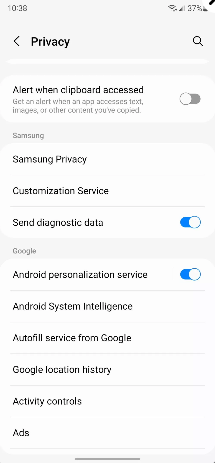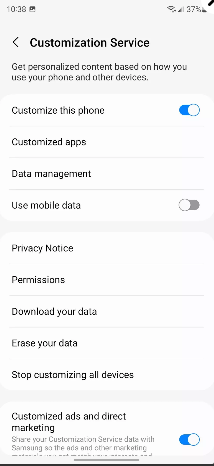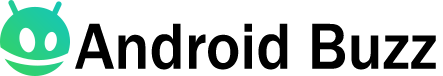After spending a lot of money on the latest Galaxy S22_ series smartphone, new Samsung smartphone owners might be surprised. Samsung doesn’t think you are seeing enough ads in your apps, browsers, videos, or other content. It also decided to offer advertising to all Samsung smartphone owners. We understand that these Samsung ads can be very irritating and have even caused lawsuits. So we created a guide to stop them from appearing on your Samsung smartphone.
More: Top Samsung Phones
Jump to the Key Sections
- What’s the Samsung Push Service?
- Disable Samsung Push Service Notifications
- Disable offers and deals from other Samsung apps
Editor’s Note: This article was written using an Samsung Galaxy S22 with Android 12. Some steps may be different depending on the version of Samsung’s software and hardware.
What is the Samsung Push Service?

Samsung Push Service is a vital application for those who have invested in the Samsung ecosystem. This service allows you to receive real-time notifications, even if you are not using the Samsung app. All apps can send push notifications when they receive a message or an activity signal. Samsung Push Service handles push notifications from all Samsung services. These include Samsung Pay and Link, Messages. Galaxy Store, Pass, Email, Internet.
Unfortunately, Samsung can also throw unwanted ads at you, clogging your screen and notification area, among other things. Samsung Push Service is also known for being resource hogging, draining batteries quicker and working hard in the background. It is time to control it.
How to disable Samsung Push Service notifications
Is it worth getting rid Samsung Push Service? If you depend on Samsung apps and services, it’s probably not worth it. You’ll also lose push notifications for other apps that you use. If you don’t care about Samsung’s native apps, we’ll show how it works.
- Open the Settings app.
- Click on Notifications.
- Click Here to See More
- Click on the three dots menu button.
- Go into Show System Apps.
- Select the Show notifications option.
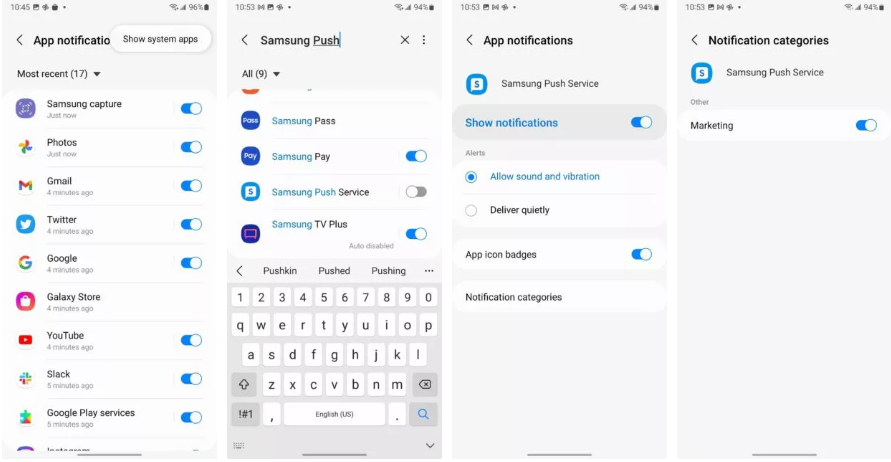
Continue reading: Android settings that you should immediately change
How to block offers and deals from other Samsung apps

Samsung Push Service is just one way that the company can advertise to your phone. You might still get irritated by ads. Let’s fix that. Here are some ways to prevent ads popping up on Samsung’s from other apps.
Samsung Pay offers and deals are disabled
- Open the Settings app.
- Go into Apps.
- Select Samsung Pay from the search results.
- Click on Notifications.
- Turn off the Show notifications option. If you go to Notification categories, you can also select which notifications you wish on or off.
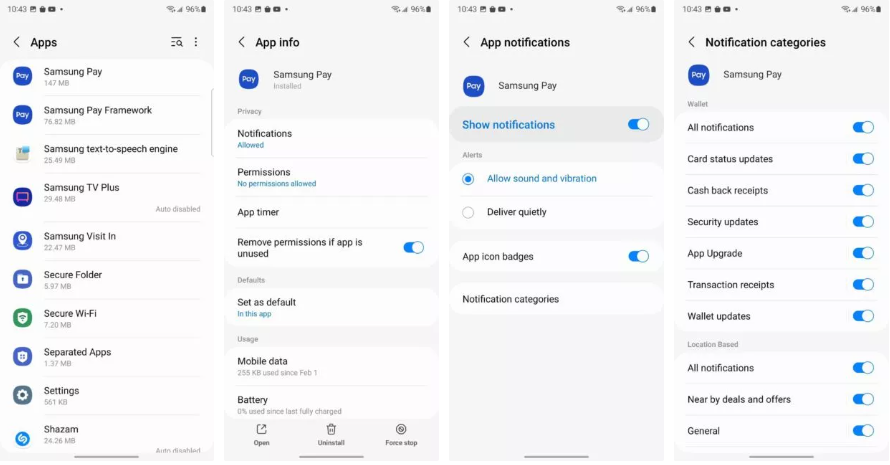
Deals and offers from Samsung Galaxy Themes:
- Open the Settings app.
- Go into Apps.
- Choose from a variety of Galaxy Themes.
- Click on Notifications.
- Turn off Show notifications. You can also choose and select which notifications you wish to turn on/off.
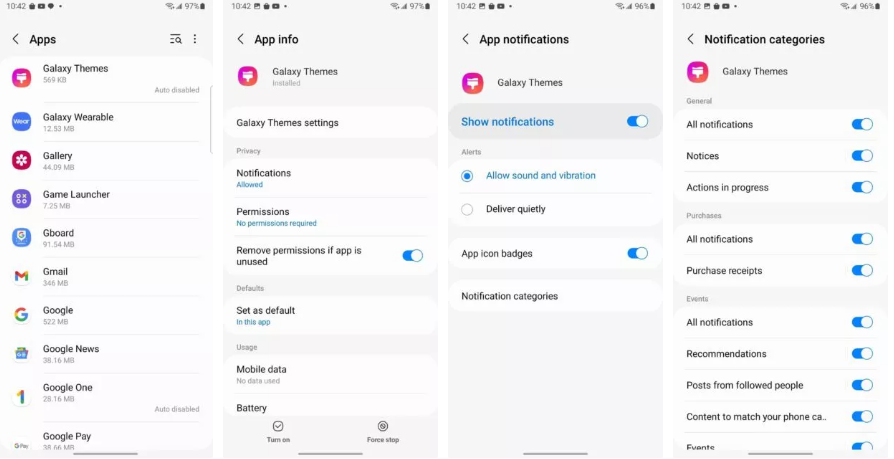
More: How do you block ads on Android
Deals and offers from Disable Galaxy Store:
- Open the Settings app.
- Go into Apps.
- Locate Galaxy Store and choose it.
- Click on Notifications.
- Turn off Show notifications. You can also choose and select which notifications you wish to turn on/off.
Disable personalized Samsung ads:
- Open the Settings app.
- Go into Privacy.
- Select Customization Service
- You can toggle between the direct marketing and customized ads options.