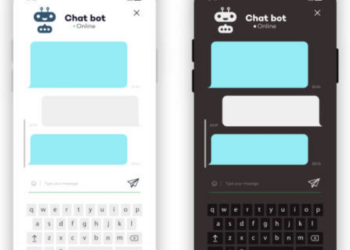Text messages are an essential part of our daily communication. They contain valuable information, including business and personal messages. However, it is common to accidentally delete text messages on Android devices. Once you delete a message, it seems like it’s gone forever. But the good news is, you can still recover deleted text messages on Android. In this article, we will guide you on how to recover deleted text messages on Android devices.
How to Recover Deleted Text Messages on Android?
If you have accidentally deleted your text messages, follow the below step-by-step guide to recover them.
Method 1: Recover Deleted Text Messages from Android Backup
If you have enabled backup on your Android device, you can easily restore your deleted text messages from the backup. Follow the below steps to recover deleted text messages from Android backup.
Step 1: Go to Settings on your Android device.
Step 2: Scroll down and tap on System.
Step 3: Tap on Backup.
Step 4: Tap on Restore.
Step 5: Select the backup file that contains the text messages you want to restore.
Step 6: Tap on Restore.
Method 2: Recover Deleted Text Messages using Third-Party Software
If you have not enabled backup on your Android device, you can still recover deleted text messages using third-party software. Follow the below steps to recover deleted text messages using third-party software.
Step 1: Download and install a third-party data recovery software, such as Disk Drill, EaseUS MobiSaver, or Dr. Fone.
Step 2: Connect your Android device to your computer.
Step 3: Launch the data recovery software and select the option to recover deleted text messages.
Step 4: Follow the software instructions to scan your device.
Step 5: Select the deleted text messages you want to recover.
Step 6: Click on the recover button and save the text messages on your computer.
Conclusion
Losing important text messages can be frustrating, but you can recover them using the methods mentioned in this article. We recommend enabling backup on your Android device to avoid losing important data. However, if you haven’t backed up your device, you can still recover deleted text messages using third-party data recovery software. We hope this article has helped you recover your deleted text messages on Android.
FAQs
Q: Can I recover deleted text messages on Android without backup?
A: Yes, you can recover deleted text messages on Android without backup using third-party data recovery software.
Q: Is it possible to recover deleted text messages after a factory reset on Android?
A: It depends on whether you have a backup or not. If you have a backup, you can restore your deleted text messages after a factory reset. If you don’t have a backup, you can still recover deleted text messages using third-party data recovery software.