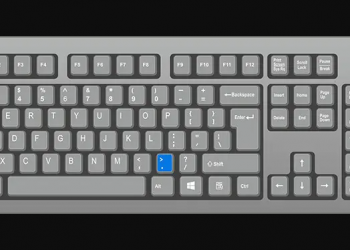As technology continues to advance, so does the risk of cyber threats. Cybersecurity has become a critical concern for businesses, organizations, and individuals worldwide. Hackers and predators are using sophisticated techniques to gain access to sensitive information, and it’s crucial to know how to protect yourself from these threats.
In this article, we’ll explore some of the most common techniques used by hackers and predators and provide you with actionable steps to safeguard your digital life.
Phishing Attacks: The Oldest Trick in the Book
Phishing attacks are one of the oldest tricks used by hackers and predators. It’s a type of social engineering attack that involves tricking victims into giving away sensitive information such as login credentials, credit card numbers, or personal details. Hackers and predators use a variety of methods to conduct phishing attacks, including emails, phone calls, and text messages.
To protect yourself from phishing attacks, you should always be wary of any unsolicited emails or messages that ask for personal information. Look out for grammatical errors or suspicious links in emails and never click on them. Use two-factor authentication for your accounts whenever possible, and keep your software up-to-date to ensure maximum protection.
Malware Attacks: A Constant Threat
Malware attacks are a constant threat to individuals and businesses. Malware is a type of software designed to harm or exploit devices and networks. It includes viruses, worms, trojans, and other harmful software. Malware can be spread through email attachments, malicious websites, and software downloads.
To protect yourself from malware attacks, you should always use anti-virus and anti-malware software on your devices. Keep your software and operating systems up-to-date with the latest security patches. Be cautious when downloading software or clicking on links, and always verify the authenticity of the source.
Man-in-the-Middle Attacks: Intercepting Your Data
Man-in-the-middle (MITM) attacks involve intercepting communication between two parties, such as a user and a website. The attacker intercepts the communication and can eavesdrop, modify, or steal information without the user’s knowledge. MITM attacks are common in public Wi-Fi networks, where attackers can use software to intercept data.
To protect yourself from MITM attacks, avoid using public Wi-Fi networks whenever possible. If you must use public Wi-Fi, use a virtual private network (VPN) to encrypt your traffic. Always verify the authenticity of the website or application you’re using, and never enter personal information if you’re unsure of the source.
Ransomware Attacks: Holding Your Data Hostage
Ransomware attacks involve locking users out of their devices or networks and demanding payment in exchange for restoring access. Ransomware attacks can be devastating for individuals and businesses, and they’re becoming increasingly common.
To protect yourself from ransomware attacks, always back up your data regularly to a secure location. Use anti-virus and anti-malware software to prevent infections. Be cautious when opening email attachments or downloading software, and never pay a ransom demand.
FAQs:
Q1. What are the most common techniques used by hackers and predators?
A. Hackers and predators use a variety of techniques, including phishing attacks, malware attacks, man-in-the-middle attacks, and ransomware attacks. These techniques are constantly evolving, and new ones are being developed all the time.
Q2. How can I protect myself from phishing attacks?
A. To protect yourself from phishing attacks, you should always be wary of any unsolicited emails or messages that ask for personal information. Look out for grammatical errors or suspicious links in emails and never click on them. Use two-factor authentication for your accounts whenever possible, and keep your software up-to-date to ensure maximum protection.
Q3. What is malware, and how can I protect myself from it?
A. Malware is a type of software designed to harm or exploit devices and networks. To protect yourself from malware attacks, you should always use anti-virus and anti-malware software on your devices. Keep your software and operating systems up-to-date with the latest security patches. Be cautious when downloading software or clicking on links, and always verify the authenticity of the source.
Q4. What is a man-in-the-middle attack, and how can I protect myself from it?
A. Man-in-the-middle (MITM) attacks involve intercepting communication between two parties, such as a user and a website. To protect yourself from MITM attacks, avoid using public Wi-Fi networks whenever possible. If you must use public Wi-Fi, use a virtual private network (VPN) to encrypt your traffic. Always verify the authenticity of the website or application you’re using, and never enter personal information if you’re unsure of the source.
Q5. What is ransomware, and how can I protect myself from it?
A. Ransomware attacks involve locking users out of their devices or networks and demanding payment in exchange for restoring access. To protect yourself from ransomware attacks, always back up your data regularly to a secure location. Use anti-virus and anti-malware software to prevent infections. Be cautious when opening email attachments or downloading software, and never pay a ransom demand.
Q6. How can I stay informed about the latest cybersecurity threats?
A. To stay informed about the latest cybersecurity threats, you can follow cybersecurity experts on social media, subscribe to cybersecurity newsletters, and read security blogs and news websites. It’s important to stay up-to-date with the latest threats and take proactive steps to protect yourself from them.
Conclusion:
cybersecurity threats are a constant concern in today’s digital age. Hackers and predators use a variety of techniques to gain access to sensitive information, and it’s essential to stay vigilant and take steps to protect yourself.
By following the tips outlined in this article, you can reduce your risk of falling victim to cyber threats. Always be wary of suspicious emails or messages, use anti-virus and anti-malware software, and keep your software up-to-date. By staying informed and taking proactive steps, you can protect yourself and your digital life from hackers and predators.