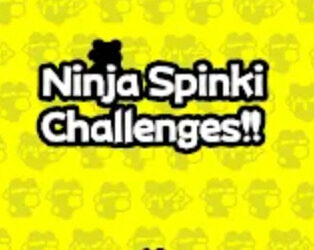Smartphones are good for networking and remaining connected with each other but they also have plenty of drawbacks. And, options like the Truecaller app protect smartphone users against some drawbacks. For instance, now unsolicited calls, spam messages, etc have spoiled the idea of staying connected. Plenty of brands use calling as a medium to try to pitch products to users who do not even want to purchase them. And, it gets worst if you are bothered by unsolicited calls from strangers who just somehow find your number from anywhere or scammers trying to scam you on calls or messages.
However, there are a few ways to reduce the frequency of such calls and messages. Do Not Disturb (DND) is one such way to filter spam calls and texts. But DND services are still not as helpful as they should be. This is why, Truecaller is the solution you need, especially if you are bothered by spam calls and messages too.
If you do not know this spam call blocker for iPhone and Android already, you should definitely have a look at this Truecaller review until the end. In this Truecaller app review, we will discuss the background and features of this amazing app to block unwanted callers and SMS. So, without further ado, let’s begin the discussion!
Background of the Truecaller caller ID app
Co-founded by Alan Mamedi and Nami Zarringhalam in 2009, the Truecaller app has become a blessing to identify spam & unknown calls. The Swedish company of the same name was founded by Alan and Nami when they were students and looking for a way to solve the problem of unknown callers. Fast forward to today, the Truecaller online app has over 320 million monthly active users across the globe leveraging all the features that come with just a simple Truecaller app download. Now, let’s move forward and have a look at these amazing features of the app that you can expect from the Truecaller download.
Features of the Truecaller for Android and iOS
Furthermore, we will list down some of the crucial features of the Truecaller app to identify and block spam calls and messages. Let’s have a look at these features!
1. Caller ID & spam blocking app
The very basic purpose of this app is to automatically identify spam calls and messages to take action of informing you and blocking these calls and messages if you want. The smart approach of the Truecaller apk allows you to get the caller information even without having to pick up the call. So, you can choose to disconnect or not pick up the call if you want. To identify spam, Truecaller for Android and iOS uses the data such as calls marked spam by other Truecaller users, officially registered numbers of various organizations, etc.
2. Manage your messages
You can also use Truecaller for iPhone and Android apps to manage your messages from a single app itself. The caller ID & block spam app lets you review messages, filter spam messages automatically, and mark spam and suspicious messages with red. You can easily avoid unsolicited messages from done for sales, messages with suspicious links, etc. Also, the caller ID & spam-blocking app allows you to search messages or conversations you had with your contacts on the app or via messages.
3. Chat with other Truecaller users
Instead of having a third-party chat app or social media app, you can use Truecaller, the top app to automatically identify spam for chatting as well. Just drop a text message to other Truecaller app users and you will have the freedom to talk to them by using the internet. You can also create groups and have group conversations with other Truecaller users. As a women’s safety app as well, Truecaller hides numbers of female members of groups automatically so others are not able to access them.
4. Smart dialer with caller identities
You can use the in-built smart dialer to call people as well. And, the best thing about Truecaller is that once you dial a number that you have not saved on your device, you get details of the owner of the number you are dialing.
Facts about the Truecaller app
- There are some numbers that reflect the growth and potential of the Truecaller app. Let’s have a look at these numbers-
- Truecaller has over 350 employees globally
- In 2021 itself, the caller ID app identified 586 billion spam messages, and 182 billion spam SMS were blocked
- In the same year, over 184.5 billion calls were identified, and 37.8 calls were blocked
- Approximately 70 to 80% of the revenue of the Truecaller app is from ad sales
Pros and cons of the Truecaller app to identify spam & unknown calls
Well, after knowing the features of Truecaller, it is easy to say that the app to identify and block spam calls definitely have plenty of pros. However, to make this Truecaller app review more accurate, we will also have to look at possible cons that you can expect from the Truecaller for iPhone or Android apps.
Pros of the Truecaller apk and .ipa app
- Free to use
- Includes dark mode
- Automatic scans
- Manual control over blocking calls
- Allows automatic filtering of calls and messages too
- Can easily sync on various devices
- Ability to send flash notes
- Supports group calling
- Scheduling SMS
Cons of the Truecaller apk and .ipa app
- The free version includes ads
- Your information gets saved on the server as well once you register on the app
Additional features of the Truecaller online app
MAD Rating
Features– 4.8
Security– 4.4
Navigation– 4.8
Pricing– 4.9
Wrapping up
So, these were some crucial facts that we had to cover in this Truecaller app review. Now, going through the app made it clear that its pros definitely outweigh a couple of cons that the app has. However, as its services are available for users for free, a Truecaller download will definitely help users in protecting themselves from unsolicited sales and spam calls or messages. For introverts, busy people, or even just to avoid distractions and irritation caused by annoying spam calls, Truecaller is a perfect option.
Lastly, if you are an app developer as well and were reading this Truecaller review for some inspiration, you can also get your app reviewed by writing to us. These reviews are helpful for you in understanding the real potential of your app and through our in-depth reviews, you will also get to know if you can make your app better to offer better features and services.
App Download Links
Written By
Pallavi
She is an avid writer of technology and trending mobile apps. When she is not busy updating you about the tech world, she spends time reading books and playing guitar.
Source by www.mobileappdaily.com