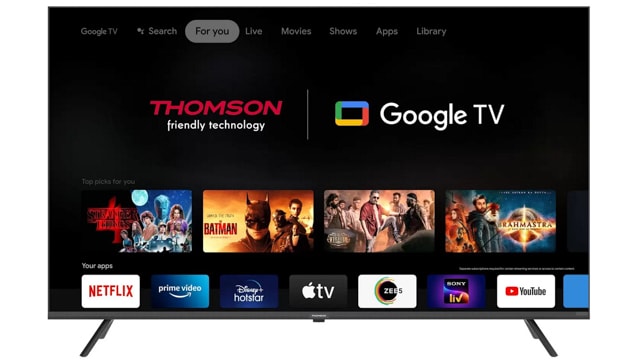Ameya DalviOct 17, 2022 18:28:49 IST
Pros:
– Good picture quality
– Compliant with Dolby Vision and HDR10+
– Google TV with clean UI
– Access to picture settings on the fly
– Dual-band WiFi
– Affordable
Cons:
– Red colour shades are overly boosted
– Lacks HDMI 2.1 ports
– No analogue audio output
– Ports are hard to reach
Overall Rating: 3.8/5
Price: Rs 40,999
Thomson has a wide variety of affordable smart TVs in India. While their entry-level TVs have failed to impress me, their flagship models have consistently delivered impressive results for their asking price. The company has now jumped onto the QLED bandwagon at quite an aggressive price tag. We got the 55-inch model from that series for review, and I am here to tell you all you need to know about it.
Thomson Q55H1001 QLED TV – Design and connectivity: 7/10
Like most TV these days, this TV sports a near bezel-less design on three sides. The bottom bezel is relatively thicker, but not too thick, and has a small chin that holds the power LED and IR receiver. Though there is nothing striking about it, the design is perfectly fine for a budget TV. What’s not fine is the placement of ports closer to the centre of the TV rather than near the edge, making them hard to access once you wall mount it; a common design flaw in several TVs.
The TV can be wall-mounted or placed on a desk using the bundled mount or the stands respectively. The stands don’t feel too sturdy but hold the TV in place without a wobble. You get a voice-enabled remote in the package. The remote is compact but the build quality could have been better. It has just the necessary keys and a few hotkeys, which I will talk about shortly. The necessary screws and a pair of AAA batteries are present in the package.
In the connectivity department, you have the basics covered, barring one. You get three HDMI ports, one of which supports ARC. However, the company has opted for the older version and not HDMI 2.1, which would have been apt for a TV launched in 2022. In addition to that, you have two USB 2.0 ports, Optical audio out, A/V input and a LAN port. Analogue audio output like a 3.5 mm headphone jack or a coaxial A/V out is absent. Wireless connectivity options include Bluetooth 5.0 and dual-band WiFi with support for 2.4 GHz and 5 GHz networks.
Image Credit: Tech2 | Ameya Dalvi
Thomson Q55H1001 QLED TV – Features and specifications: 8/10
This Thomson QLED TV has a 55-inch IPS panel with an Ultra HD resolution of 3840 x 2160 pixels and a 60 Hz refresh rate. The peak brightness is rated at 600 nits. It supports HDR10/10+ as well as Dolby Vision, which covers all popular HDR bases. It also offers 10-bit colour depth with the capability to display over a billion colour shades.
This TV is powered by a Mediatek MT9602 processor with four Cortex A53 cores that can go as high as 1.5 GHz and a Mali G52 GPU. You get 2 GB RAM and 16 GB of internal storage, a sizable chunk of which is taken up by the Google TV OS and preinstalled apps. You are left with about 9 GB for installing more apps. Sound output is rated at 40 Watts RMS with support for Dolby Atmos, Dolby Digital Plus and DTS TruSurround among others. As with all Android/Google TVs, it has Chromecast built-in and lets you cast content to the TV from compatible apps on your phone or tablet.
The wireless remote control bundled with this TV operates over IR and Bluetooth. After pairing it with the TV, you can bring up the Google Assistant by pressing the corresponding button and issuing voice commands. The key layout is fine and most of the necessary buttons are present including settings, input and mute. You get hotkeys for Netflix, Prime Video and YouTube. While the remote doesn’t look bad, it feels a bit too plasticky to touch; the company could have done a little better with the finish and build.
Image Credit: Tech2 | Ameya Dalvi
Thomson Q55H1001 QLED TV – User interface: 8/10
The Thomson Q55H runs the latest Google TV based on Android 11 for TV. Most of the features are similar to Android TV but with a slightly different user interface. In fact, the UI on several newer Android TVs look a lot like that of Google TV, and more so with those running Android TV 11. The UI is quite polished and assigns a higher weightage to content discovery rather than installed apps. It shows you suggested content from various OTT platforms that the AI believes would be of interest to you. Their subscriptions need to be purchased separately though.
The suggestions feel random at the beginning, but they tend to get smarter as you watch more content on it, and the TV gets to know your taste better. Google Play Store is available here to access a lot more apps. I don’t remember seeing too much bloatware on this TV, which is good. There is a dedicated settings button on the remote that gives you access to pictures and other settings of the TV on the fly irrespective of the app or input in use. The UI is fairly simple and the learning curve isn’t steep.
Thomson Q55H1001 QLED TV – Picture quality: 7.5/10
The first thing you will notice is the TV’s lively colour reproduction and sharp picture. Soon after you will also notice how the red shades hit you in the eye. While the rest of the colours are fairly well-tuned, the reds are boosted a tad too much. Yes, you can reign them into an extent by tweaking multiple picture settings at your disposal, but I do not expect an average user to go through the ordeal. The product page of the TV does mention ‘vibrant reds’; guess they took the vibrance a bit too far.
Similarly, the white shade also seems a little harsh out of the box, something I have noticed with several QLED TVs in the past. But changing the colour temperature to warm takes care of that to a great degree. Once these issues are addressed, there is a lot to like about the picture quality of this TV. Be it HDR or SDR content in 4K or simply good quality Full HD videos on YouTube, everything looks sharp and lively on this TV. The panel is fairly bright for a budget TV, and the black levels are pretty good too for a non-OLED TV. The skin tones look quite natural as well.
The contrast is generally good with details in dark areas in high-contrast scenes in our test videos clearly visible. But one can notice a considerable amount of flickering in high-contrast scenes, especially in HDR content. Switching on Dynamic Backlight reduces the flickering to a great extent. Interestingly, that’s the first time I have seen that feature actually work well in budget TVs. Dolby Vision content on Netflix is quite enjoyable on this TV. Shows encoded in HDR10+ on Prime Video look almost as good.
The picture presets get a Dolby Vision or HDR10 prefix when viewing content in the corresponding formats. Strangely, the default picture preset is Eco Mode in every app or input. You get about half a dozen presets of which the Standard one is the most usable. Best to create your own User preset. Beyond that, there are quite a few options to tweak the picture on the Thomson Q55H TV. Other than the usual brightness, contrast, and saturation sliders, you also get adjustments for gamma, white balance and more, if you are up for some finetuning.
The TV upscales lower-resolution content surprisingly well. While certain 1080p videos are almost indistinguishable from their 4K counterparts, 720p videos are perfectly watchable too with a fair amount of detail. Understandably, it cannot work its magic in lower-resolution videos, and they look flat as is the case with most 4K TVs. The viewing angles are fine but not IPS-level good. There was a conspicuous colour shift when viewing it from sharp angles.
Thomson Q55H1001 QLED TV – Audio quality: 7/10
A pair of speakers rated at 40 Watts RMS delivers above-average audio quality. I have been critical of Thomson’s audio output on their older TVs, but there’s a marked improvement here. I wouldn’t call it one of the best around or anywhere close to that, but it’s pleasant. The output is loud and mainly vocal-centric for better dialogue clarity, but there is a fair degree of warmth that makes it sound fuller.
It is totally adequate when watching the news or sports or other dialogue-heavy content. It does a decent job with music and movies/web series too. The audio is generally loud enough around 40 to 50 per cent volume level. If you seek more loudness or better sound quality, you can always connect a soundbar or a speaker system, given the number of audio outputs available here like Bluetooth, optical and HDMI ARC. As I mentioned earlier, the TV speakers are compliant with Dolby Atmos, Dolby Digital Plus and DTS TruSurround, but keep your expectations in check.
Thomson Q55H1001 QLED TV – Overall performance: 7.5/10
The TV takes about 50 seconds to boot up when you switch it on from the mains, which is on the slower side. Post that, the TV comes back on in just a couple of seconds from standby mode. The voice assistant is fairly prompt to respond and works as expected. Media playback through USB is perfectly fine through the default media player, and there’s always an option to install a different player from the Google Play Store available on this TV. Things were generally quite stable and I experienced no app crashes or system freezing during the course of testing.
Thomson Q55H1001 QLED TV – Price and verdict
The Thomson Q55H1001 QLED TV is priced at Rs 40,999 with a one-year warranty and is often spotted under 40K on Flipkart in the ongoing festive sales. That makes it one of the most affordable QLED TVs around. Now there are some misconceptions about QLED TVs. Some people think that they are almost as good as OLED TVs, but that’s not the case. QLEDs are essentially LED TVs with tweaked backlighting due to a layer of quantum dot filter. While a small premium is justified, they were never meant to be as expensive as they were a year or two back
Anything under Rs 50,000 is a fair price for a good 55-inch QLED TV. Given that this Thomson model sells closer to 40K, that makes the deal even sweeter. This TV is not perfect, but what you get for the selling price is well worth it. It does miss out on the newer HDMI 2.1 ports and support for eARC as a result, but the overall picture quality, support for HDR formats and Google TV OS evens things out to an extent. I will refrain from suggesting like-for-like alternatives at this point as we are in the process of testing more budget QLED TVs. Stay tuned.
Source by www.firstpost.com